How To Choose Accounting Software In 6 Steps
Choosing the right accounting software is important and can be done by understanding and documenting the business process, identifying the required features, knowing your level of accounting knowledge, setting a budget, and evaluating the software Accounting software is the core tool used for the financial success of each and every business because it records the flow of money and tracks the business process.
Accounting software integrates the business process and information from all functions of the business, such as sales, inventory purchasing, bill payment, and reporting. This information is used by you, the business owner, to forecast sales, manage inventory, and check the financial
status of your business. Therefore, it is essential to document your business process from start to finish.
There are over a dozen software options to choose from, which can make choosing the right one for your business a difficult (and even daunting) task. To narrow down your accounting software options for your business, follow my six steps below!

Step 1: Understand Your Business Process
Your business process is the operations in which inventory is purchased, sales are made, and payments are collected by the business. Understanding your business process allows you to identify the features needed in the accounting software. This starts with simply classifying the type of business you are: distributor, retail or service.
▪ A distributor is a manufacturer or wholesaler that combines material to make products to sell to retailers.
▪ A retail business buys products wholesale and sells the same items at a retail price to customers.
▪ A service-based business provides professional skills, expertise or advice for a fee.
Next, it’s time to identify which parts of your business process to track as well as how you’re going to use this information. Each type of business tracks different things for different purposes. For example, a manufacturer’s business process includes receiving purchase orders, invoicing, and shipping products. On the other hand, a retailer’s business process includes purchasing, stocking, and selling inventory, often by using a point-of-sale system (POS). Lastly, the process for a service business is usually based on billable hours or a set price. Your business process should be documented and listed in order from start to finish.
Step 2: Identify the Features Required
The features you will require for your accounting software are based on your business’ process. At the end of the day, it should help you save time and make the bookkeeping process much easier. All accounting software has basic accounting features, such as a chart of accounts, a general ledger, a balance sheet, a profit and loss statement, and a statement of cash flow. Let’s look at what each of these features provides you:
The chart of accounts identifies the type of accounts used in the software. The general ledger logs all of the transactions and journal entries to a specified account. The general ledger information is also used to generate reports such as balance sheet.
The balance sheet shows how much the company owns(assets), owes (liability), and is worth (equity). The profit and loss statement provides the business’ financial status. Depending on your business process, you may need accounting software with additional features such as invoicing, payment options, purchase orders, and software integration. For example, a business
process that includes invoicing clients, like a business consultant, requires accounting software to record payments received by clients. These types of payments may include credit card, automatic funds transfer, or checks.
Distributors use purchase orders to track the amount of products the client wants, and the amount of inventory sold or on hand.
A retailer always tracks inventory and may even use a separate software for POS, which must be able to be integrated into the accounting software. Additionally, the accounting software needs to integrate with all other software that the business uses in each department to track and record all aspects of the business.
Even though you are using accounting software, you must still know what information is being recorded and how the information is used.
Step 3: Know Your Level of Accounting Knowledge
Accounting software helps business owners like you save time and ease the bookkeeping process. However, it is still important to know your personal level of accounting knowledge. By knowing this you can quickly limit your accounting software options. Someone with little accounting knowledge may want automated accounting software, while someone with a lot of knowledge and experience may want software that allows for manually entered transactions.
Since accounting software is an automated system, all you need to do is link your business bank account, credit card, inventory, and point of sales system, and the accounting software retrieves and stores the information. Once your bank account is connected to the accounting software, all the transactions are recorded in the general ledger.
Although, keep in mind you may have to categorize some transactions. Categorizing transactions identifies what type of purchase was made. For example, when Footlocker makes a purchase with NIKE, the purchase shows up as NIKE $XXX, and the transaction is categorized as inventory. The categorizing is important because it allows information received to be documented in the correct manner. While you can choose accounting software with automation, you may be required to perform minimal bookkeeping duties, such as categorizing transactions. Someone with knowledge and experience would be able to perform even more bookkeeping duties within the software.
If you are someone who enjoys balancing your checkbook or is a little familiar with debits and credits, then accounting software with manual journal entries are a great option! Journal entries, such as balancing your checkbook and tracking grocery purchases, are recorded as transactions. When the grocery journal entry is made, your bank account is debited and the grocery category is being credited. Since you are familiar with journal entries, you can choose an accounting software that allows you to enter transactions on your own.
Keep in mind that your level of accounting knowledge affects the number of manual entries you will be able to enter in addition to the price for accounting software based on which features you need.
Step 4: Set Your Budget
There are a lot of accounting software packages to choose from. By knowing the type of features you need, you can choose the software that fits your business and is the most cost efficient. The price of accounting software varies greatly from free to $399 a year. The price
fluctuates based on various features such as automation and whether the software is for desktops or is internet based (cloud).
The desktop version of QuickBooks accounting software has a one-time fee starting at $299. Many desktop versions, such as Quickens and QuickBooks, only allow for one user and can only be used on the computer that the software was downloaded on. The desktop version does not have automation, unlike the cloud-based option.
Cloud-based accounting software varies in features, and most prices range from free to $50 per month. One of the most popular cloud-based accounting software is Wave, and it is free!. On the other hand, QuickBooks’ cloud-based software varies from $25 to $150 per month depending on the features you choose.
Now that you’ve determined your accounting software budget, you can narrow down your choices and try them out! To keep things simple, I always suggest narrowing your options down to your top three.
Step 5: Evaluate the Accounting Software
It’s finally time to try out your options. Start by contacting your top three accounting software companies, and request a demo or free trial. I prefer to start with a demo with a sales rep because it allows me to get a feel of the customer service and their knowledge on the software and bookkeeping. After I narrow down my choices, I try a free trial to see how the software works for my business process and the integration of other software or apps my business is already using.
When evaluating the software during a demonstration, look for the features that best fit your business needs. Ask the demonstrator to walk you through your business process and how to generate reports. Many companies offer free trials, which allow you to try your business process in the software and get a hands-on feel for it. Remember to check that the accounting software can integrate with the other software that your business uses.
During this step, don’t just evaluate the software, evaluate the customer service too. It is a good idea to pay attention to the customer service, because you may have questions and problems you’ll need assistance with as you use the software.
Some great questions to ask customer support may include the following: ● Does support have accounting knowledge?
● Is customer support included with the subscription or is there an additional fee? ● What type of customer support is available? (phone, chat or email)
Hopefully, after evaluating the software, you found one that will work best for your business!
Step 6: Choose Your Accounting Software
After following the five steps we just reviewed, it’s time for you to choose the accounting software with the most integration that fits in your budget. Quickbooks integrates with other software, such as Square, Shopify, Excel, and many other software programs that businesses use. Some of the most popular accounting software that are highly suggested by myself and numerous accountants are listed below:
Software Comparison
| QuickBooks | Wave FreshBook | Xero |
| Ease of Use | User friendly | User friendly User Friendly | Accountant friendly |
| Automation | Online version | Yes Yes | Yes |
| Integration | Yes | No Yes | Yes |
| Customer Support | Live chat, phone support | Email Support Phone & email | Phone & email |
| Price | $30-200 per month | Free $13.50 per transaction (customize based on the amount of clients) | $9-$60 per month |
Bottom Line
While choosing accounting software is essential to every business, it can be a complicated process, but following my six steps can make the process easier. As your business grows, I always recommend consulting with an accountant or hiring a bookkeeper. When a business
generates over $50,000 in revenue for the year, it’s essential to ensure your business is set up with the best taxsaving strategy!
In the Bookkeeping and Tax Masterclass, you will learn how to track your process, the importance of each report and how to categorize them, and how the reports are used to file taxes.You’ll also learn how to make financial decisions and set a budget. You can sign up the masterclass by clicking
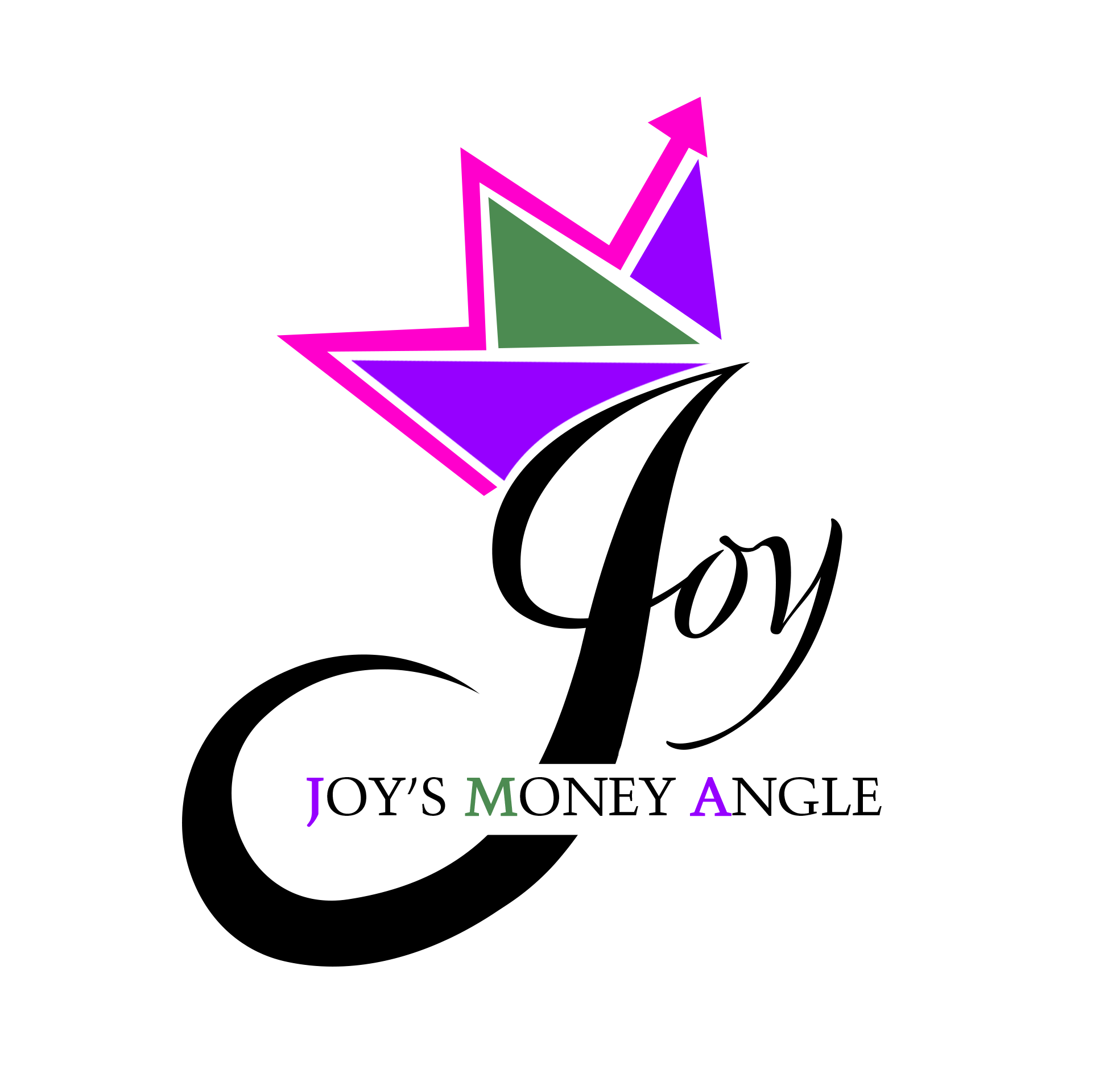
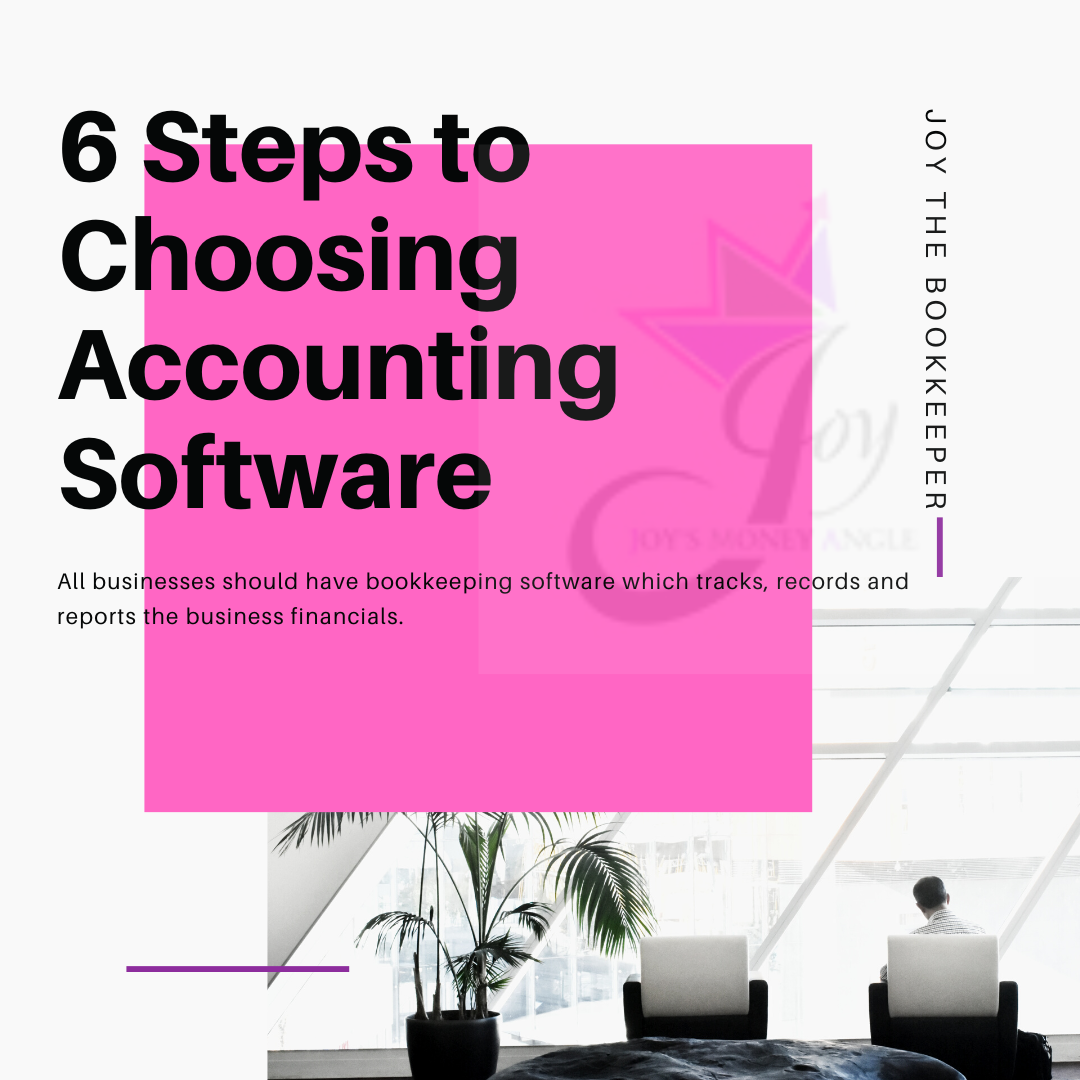
Leave a Reply